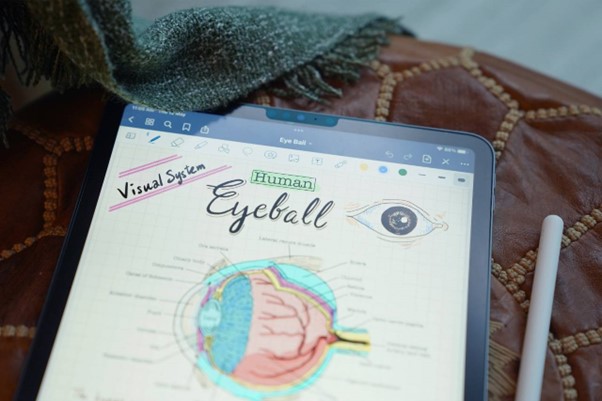In the world of technology, the iPad has carved a unique niche for itself and has become a popular device among students. With its sleek design, easy portability and a host of educational apps, the iPad has undeniable appeal for learning. But just like every coin has two sides, the iPad, despite its exciting features, has its set of drawbacks for students.
Diving into the world of iPads, this article aims to shed light on the advantages and disadvantages of using an iPad for students. It will unravel the layers, taking readers on a journey through the positives and negatives of this popular device. From enhanced learning experiences to potential distractions, we will present an unbiased view of the impact of iPads on a student’s academic journey.
Advantages of Ipad for Students
Unveiling the Advantages of iPad for Students, the magic of iOS devices becomes evident. Commencing with the portability of tablet computers, students can effortlessly carry their educational technologies, making learning convenient. Then, the versatility of iPads illuminates how these tablets outperform Android tablets. This is owing to the plethora of educational apps available in the app store – a testament to the iPad’s adaptability. The advent of e-books and interactive textbooks downloaded from the app store enhances student understanding. Furthermore, the assistive technology features cater to students with learning disabilities, levelling the field.
Portability
Riding the wave of enthusiasm from the last section, let’s delve into the portability advantage that iPads offer to students. Imagine a world where heavy backpacks laden with textbooks become a distant memory, replaced by an iPad’s slim, lightweight profile. This is the reality that iOS devices like the iPad bring to the table in educational technology. The compact dimensions of these tablet computers make them a dream come true for students. iPad’s portability allows students to carry a whole library in their bag, with room to spare for interactive textbooks and a plethora of educational apps from the App Store. This advantage, combined with the assistive technology features of iPads, offers a significant edge over other tablets.
Versatility
Diving into the ocean of versatility, iPads truly set themselves apart from other tablets. Unlike Android tablets, iPads operate on iOS, an operating system that is the backbone of many educational technologies. This magical piece of technology boasts a plethora of apps available in the App Store. Whether it’s an app for IELTS essay questions or a learning management system for teacher training, iPads offer a vast catalogue of educational apps that other tablets simply can’t compete with.
The iPad’s versatility doesn’t stop there. Its compatibility with various assistive technology devices opens doors for students with learning disabilities, further promoting inclusivity in the classroom. The touchscreens are highly responsive and capacitive, allowing for an easy and fun learning experience.
E-Books and Interactive Textbooks
Transitioning from the convenience of portability and versatility that iPads offer, another significant advantage that bolsters its standing in educational technology is the availability of E-books and Interactive Textbooks. The iOS devices, particularly iPads, have become a gateway to a treasure trove of knowledge, courtesy of the countless e-books that are readily available on the App Store. Unlike traditional textbooks, these digital variants are not only easily accessible but are also significantly lighter on the pocket. But what truly sets this feature apart is the integration of interactive textbooks. These are not just static pages on a screen but dynamic, immersive learning experiences that blend text, images, videos, and interactive quizzes.
Disadvantages of iPad for Students
Despite the advantages of using iPad for educational technology, numerous disadvantages cannot be overlooked. The high cost of these Apple devices can be a burden, highlighting the expensive nature of these iOS devices. Unlike other Android tablets, storage space on iPads is also limited, causing a potential setback for students. The app store may boast a vast catalogue, but a relative shortage of educational apps poses a challenge. Further, iPads can distract from learning, turning into entertainment devices rather than a tool for education.
Expensive
While the iPad does offer some exciting features and benefits for students, it’s essential also to consider the flip side of the coin. Diving into the first hiccup, the expensive nature of this tablet immediately jumps out. The hefty price tag associated with iOS devices can be a major stumbling block for many families, with several students unable to afford this educational technology. In Quebec schools, for instance, the cost of an iPad is often far too high compared to other different tablets available in the market.
Limited Storage
Despite the rosy picture painted about iPads for students, a glance beneath the surface reveals some hidden drawbacks. One of the more prominent ones is these devices’ limited storage space. Imagine the frustration of a student who wants to download apps from the App Store to enhance their learning experience, only to be greeted with the dreaded “not enough storage” message. In this age of educational technology, where tablets are integral to online learning communities and learning management systems, this limitation can be quite a hurdle. With iPad’s proprietary iOS system, expanding storage with SD cards or other external devices isn’t an option. This constraint on assistive technology use can hinder student understanding and make the iPad less appealing than other tablets with expandable storage options.
Shortage of Educational Apps
Gently setting aside the glowing allure of iPads, let’s delve into the less enchanting corners of this educational technology. One such corner is the shortage of educational apps available for iPads. Unlike different tablets, such as the Blackberry Playbook, the App Store for iOS devices has a limited palette of educational apps. This rather slim catalogue can often leave teachers and students yearning for more. While the world of iOS is rich with games and entertainment apps, the educational segment is on a lean diet. This absence of apps can affect assistive technology use and instruction, significantly impacting children with learning disabilities. This shortage is a hurdle in online learning communities and learning management systems.
Connectivity Options
Dive into a world of connectivity options with iOS devices! Explore Wi-Fi and Bluetooth capabilities, creating an immersive atmosphere for online learning communities. Imagine the precision of Apple Pencil connectivity combined with educational technology, making learning visually interactive. Engage with tablets using wireless keyboard pairing, transforming them into mini-computers, ideal for enhancing typing skills. And don’t forget the beauty of iCloud syncing across multiple devices, allowing smooth transitions and seamless data recovery. These assistive technology devices are truly game-changers, bridging the gap for students with learning disabilities and making education accessible to all.
Wi-Fi
Moving past the hurdles, let’s delve into the connectivity options that an iPad offers, making it a beacon of educational technology. One of the key technologies onboard these iOS devices is Wi-Fi. This wireless network technology allows tablets to connect to the internet, download apps from the App Store, and engage in a world of learning opportunities.
Imagine the iPad as a window and Wi-Fi as the gentle breeze that carries an array of educational resources to the user. Just a tap away, students can access online libraries, learning platforms, and even teacher training materials, transforming the tablet into a versatile learning tool. However, the Wi-Fi connection’s strength could vary between different tablets or depending on the site training sessions catalogue.
Bluetooth
Moving away from the disadvantages, let’s illuminate the Bluetooth aspect. A wonderful educational technology feature of the iPad is its Bluetooth capability. Imagine a classroom buzzing with the sounds of tablets interacting with other iOS devices. The invisible Bluetooth waves, like magical threads, link the devices, making the room a web of learning connections. The teacher, acting as the conductor, orchestrates the flow of information, allowing students to share tablet apps and resources downloaded from the App Store with their peers effortlessly. It’s a symphony of assistive technology, elevating teaching and learning experiences. The only requirement is to ensure all devices are compatible with the iOS jailbreak to prevent any disruption in the seamless flow of Bluetooth connectivity.
Apple Pencil Connectivity
Transitioning from the downsides, let’s delve into the fascinating world of connectivity options for iPads. One of the most intriguing options is the Apple Pencil Connectivity. This feature transforms the iPad into an interactive canvas, opening doors to a world of creativity in educational technology. Imagine students sketching out their ideas or teachers illustrating complex concepts with ease. In this digital age, mastering the art of manoeuvring through tablet apps is a vital life skill. With its seamless connectivity to iOS devices, the Apple Pencil allows students to harness this skill. Its precision, responsiveness and natural fluidity offer users a uniquely immersive experience. Whether drafting an IELTS work essay or solving math problems, the Apple Pencil will revolutionise learning experiences.
Educational Apps
Explore the vast world of educational technologies, starting with note-taking apps on ios devices that help students capture important points in lectures or brainstorming sessions. Next, delve into research tools that aid in composing compelling IELTS essays, available for download from the App Store. Then, discover engaging educational game apps on computer tablets designed to make learning fun while enhancing necessary life skills. Look into apps for special needs education, incorporating essential assistive technology instruction for children with learning disabilities. Finally, learn about app-based homework tools, an innovative solution to aid students and teachers alike.
Note-Taking Apps
Moving past connectivity options, let’s explore the educational technologies that can transform learning experiences, particularly through note-taking apps. With many options available, iOS devices stand out with their unique offerings. Imagine the scenario: The teacher delivers a lecture on IELTS essays in a Quebec school. Instead of writing notes, several students tap away on their iPads, using assistive technology apps. One such app is Brendan Duddridge’s Tap Forms for iPhone and iPad. This database app allows students to catalogue their notes, a handy tool that strengthens their computer skills. For those with learning disabilities, such apps are a game-changer, making note-taking a more interactive and engaging process.
Research Tools
Transitioning from the immense possibilities of connectivity options, it’s time to shift focus to the assistive computer technology that assists in research. iOS devices and computer tablets have paved the way for transforming traditional research methods. Research tools in the form of apps are plentiful in the App Store, ready for students and teachers alike to download and explore. They promise unlimited knowledge at capacitive touchscreens’ touch, tap, and swipe. Imagine an essay assignment on school dropouts in Quebec schools, with IELTS essay questions to boot. Instead of rummaging through piles of books, the iPad comes to the rescue. With a few taps, an array of resources is available, allowing for an enriching learning experience.
Educational Game Apps
Shifting from the world of connectivity options, let’s delve into the fun and interactive realm of educational game apps that tickle the spirit of learning in children and students.
The iOS App Store, teeming with a vast array of exciting game apps, offers a unique blend of fun and education. These games not only fine-tune the computer skills of young learners but also impart valuable life skills. A tap on the iPad’s capacitive touchscreen opens a treasure trove of knowledge, keeping them engaged while nurturing their curious minds.
For instance, the vibrant world of Brendan Duddridge’s Calgary-based game apps has revolutionised learning for Quebec school students.
Entertainment Apps
Dive into the vibrant world of Entertainment Apps as they usher in a new age of leisure and learning. Streaming services enable a personalised TV experience right on your ios devices. For thrill-seekers, Games on the app store showcase technology’s prowess through touchscreens and capacitive controls. Reading and Comics Apps bring stories to life, while Interactive Learning Apps transform teaching, aiding students with learning disabilities through assistive technology instruction. Finally, Social Networking Apps foster global connections, proving a boon for life skills tests and IELTS essays.
Streaming Services
Stepping out from the world of educational apps, imagine a leisurely Sunday afternoon, the sun streaming through the window, casting a warm glow over the room. In the comfort of a plush couch, nestled in hand, an iPad. On this little piece of assistive technology, a universe of entertainment lies.
Diving into the realm of streaming services, these apps provide many options for every taste and mood. Netflix and Disney+ offer a treasure trove of films and series for the movie buff. Spotify caters to the music lover, while Audible serves the bookworm at heart. All these apps, easily downloadable on iOS devices, offer a cinematic experience at the touch of a fingertip.
Games on iPads!
Stepping away from the academic realm, let’s dive into the vibrant world of Games on iOS devices. A realm where touchscreens become a canvas for adventures, and the capacitive technology of the iPad morphs into a steering wheel for racing games or a sword for epic battles. Developers have ensured the creation of games that cater to a vast demographic, from puzzles that assist in nurturing critical thinking skills to strategy games that undoubtedly, put one’s decision-making abilities to the test.
Advancements in assistive technology have also made these games more accessible than ever, not leaving out individuals with learning disabilities. Some games even incorporate assistive computer technology within their mechanics, making them fun and a means of developing life skills.
Reading and Comics Apps
Leaving the realm of educational applications, let’s explore the vibrant world of Reading and Comics Apps. An oasis for bookworms and comic aficionados, these apps open up enchanting universes on ios devices. With the swift touch on touchscreens, download apps like Marvel Unlimited or DC Comics, offering an impressive library of classics and new releases.
Assistive technology comes into play here, allowing those with learning disabilities to enjoy an immersive reading experience. Imagine a student struggling with dyslexia, now engrossed in a Batman comic on their iPad, thanks to the app’s dyslexia-friendly fonts.
Security Concerns
Data privacy is critical in today’s digital landscape, where iOS devices and assistive technology play a key role. Network security, another subtopic, focuses on protecting data, especially in Quebec schools where teacher training in technology is given priority. Additionally, unauthorised app downloads can lead to iOS jailbreak, compromising the security of devices such as iPads and iPhones. Inadequate content filtering, often a concern in IELTS essays, can expose students to inappropriate material.
Data Privacy
Transitioning from the realm of entertainment, let’s delve into a more serious topic – data privacy. Picture an oasis of personal information stored within the confines of iOS devices. The vast landscape, teeming with details and valuable insights, is alluring to those with ill intentions. Enter the world of assistive technology, where site training sessions catalogue invaluable information, becoming tempting targets for data breaches.
Imagine a school nestled in the heart of Quebec, where teachers integrate technology into the learning of students with disabilities. iPads, with their capacitive touchscreens, are frequently used, allowing for a more interactive, engaging learning experience. However, the potential for data breaches exists within this seemingly idyllic setting, thanks to iOS jailbreak teams.
Network Security
Moving from the riveting world of entertainment apps, it’s now time to delve into the hidden depths of network security. In the realm of iOS, assistive technology often plays a crucial role in fortifying the fortress of network security. The verdant expanse of iOS devices, from the cutting-edge iPad to the ubiquitous iPhone, is the front line in this ongoing battle against cyber threats.
Just as a knight needs his armour, so do these devices rely on measures like iOS jailbreak teams, who tirelessly work like a well-oiled machine, patching up vulnerabilities and strengthening bulwarks. However, the spectre of danger is omnipresent. Touchscreens, while capacitive and user-friendly, can become the portals for these threats.
Unauthorised App Downloads
Smoothly transitioning from the user-friendly aspects of entertainment apps, unauthorised app downloads present a significant pitfall. Even the most robust iOS devices from Apple Inc. are not immune to these problems. Jailbreaking, a popular method to bypass restrictions and access third-party apps, often leads to these unauthorised downloads. Despite the allure of assistive technology and an extensive site training sessions catalogue, users may unknowingly expose themselves to vulnerabilities.
Unauthorised app downloads can leak data, harming personal and business data. Hence, teachers in Quebec schools must be extra vigilant to prevent students, especially those with learning disabilities, from downloading unverified apps on their iPads.
Accessibility Features
Delving into the world of accessibility features, one discovers the transformative power of technology. Notably, iOS devices employ features like Voiceover, Magnifier, and AssistiveTouch to revolutionise interaction with touchscreens. Voiceover, designed for the visually impaired, narrates the user’s actions on the screen, while Magnifier aids those with low vision. AssistiveTouch simplifies navigation on iOS for individuals with physical and motor skill difficulties.
Voiceover
Shifting from the world of security concerns, let’s now delve into the fascinating realm of accessibility features. Among the many commendable strides made in assistive technology is the Voiceover feature, a gift to users with learning disabilities. This accessibility feature, predominantly found in iOS devices like the iPhone, iPad, and certain Mac versions paints an aural picture of what’s on the touchscreen. Voiceover utilises a capacitive touch interface, allowing for a rich, tactile language that communicates data to the user like a good friend guiding through an essay. Imagine a student with learning disabilities struggling with IELTS essay questions. With a simple tap, Voiceover begins to read aloud, providing an invaluable aid to understanding and learning.
Magnifier
Transitioning from the crucial conversations about security concerns, let’s delve into the invigorating world of accessibility features. The Magnifier, an innovative assistive technology, has enriched the user experience on iOS devices. This ingenious tool encapsulates the essence of Apple Inc.’s commitment to accessibility for all.
Imagine a world where small print contracts, minuscule restaurant menus, or even an IELTS essay question can be effortlessly magnified on an iPhone or iPad screen. With just a few taps, the Magnifier allows users to bring clarity to the microscopic, transforming touchscreens into digital magnifying glasses. A capacitive lens enables everyone to see the world in greater detail, thereby creating a more inclusive digital environment.
Assistive Touch Feature
Shifting gears from security, let’s dive into the innovative realm of AssistiveTouch Feature for iOS devices. This assistive technology is a vital tool for people with learning disabilities. It’s a cornerstone of Apple’s commitment to making its technology accessible to everyone, including those with physical motor limitations.
The AssistiveTouch Feature is a boon to the interaction with capacitive touchscreens of iPhone or iPad, allowing users to perform complex tasks with simple taps and gestures. Imagine controlling your device without touching the screen – now a reality with this advanced feature!
Just tap the AssistiveTouch menu on the screen, and a smorgasbord of options like Gesture, Device, and Custom appear.
Accessories
IPad cases and styluses play a vital role in the realm of accessories for ios devices. These assistive technology tools enhance the user experience, allowing seamless interaction with touchscreens. The discussion then delves into the disadvantages of iPad styluses, shedding light on why this capacitive tool may not be the best fit for every iPad user. The narrative then shifts to the impact of protective cases on the longevity of iPads, emphasising their indispensable role. Finally, the focus turns to the importance of headphones, an overlooked accessory that greatly enhances the ios experience for users.
iPad Cases
Shifting gears from the marvel of assistive technology, let’s dive into the world of accessories that complement iOS devices. iPad cases sit at the forefront as a fashion statement and protective shield. These colourful cases, tailored to fit the sleek design of iPads, enhance the look while safeguarding the technology inside.
Picture this: A vibrant, capacitive case snugly wrapped around an iPad, allowing the device to withstand accidental drops, scratches, or spills. The durability of these cases ensures the longevity of your investment while adding a personal touch of style.
In the vast world of iOS, iPad cases serve as a knight in shining armour for your device, merging functionality with aesthetics.
Styluses
Transitioning from the invaluable accessibility features, let’s delve into the world of iPad accessories – specifically, styluses. Styluses stand as a noteworthy tool within the realm of assistive technology. These slender, pen-like devices offer a more precise interaction with the capacitive touchscreens on iOS devices, such as iPads.
Designed to emulate the touch of a finger, a stylus can create a more natural connection to the iPad, enhancing the user experience. This is particularly helpful for individuals with learning disabilities or those who are using the iPad as a tool for school or work. IELTS essay questions, for example, can be tackled with ease, creating a smoother experience for students.
However, as with any technology, styluses have their fair share of disadvantages.
Disadvantages of iPad Styluses
Just like a bright, blooming flower attracts bees, a shiny, sleek iPad stylus can seem irresistibly alluring. However, even this nectar-filled bud has its share of thorns. Delving into the disadvantages of iPad styluses, one realises that they might not be the perfect fit for all.
Although these assistive technology tools can aid in precise tapping, drawing, or writing on iOS devices, they have drawbacks. While they can enhance the user experience for some, they can be frustrating for others. For those with learning disabilities, using a stylus can be challenging, adding an extra layer of complexity to their interaction with touchscreens.
All in all, in the grand scheme of things, the iPad brings many advantages and challenges to the student world. Its vast array of educational and entertainment apps, diverse connectivity options and comprehensive accessibility features make it a compelling tool for learning. However, it is crucial to remain wary of the potential security concerns and the need for additional accessories. Let BoltWireless know of the potential benefits and possible use criteria for your next tablet or iPad, and our staff will guide the rest!
With a friendly disposition, the iPad is a potent ally in pursuing knowledge but also demands responsible usage. Its impact on student life is a delicate balance of pros and cons.